How do you organize your teaching day? Are you a planner or do you wing it? I shared some day plans (templates) with a colleague a couple years ago and was recently asked to elaborate on how I use them. I have used the same set of day plans for years, but now with blended learning, I’ve had to tweak them. Let me share with you what I use and how I use them.
If you are looking for explanations on unit plans, lesson plans or year plans, you can find a blog post here. There are also youtube videos available on both unit plans and day plans.
What Is A Day Plan?
Self explanatory, but a teacher day plan lays out the shape and sequence of a teaching day. It usually contains times, breaks, subjects being taught, reminders for prep time or supervision time, etc.
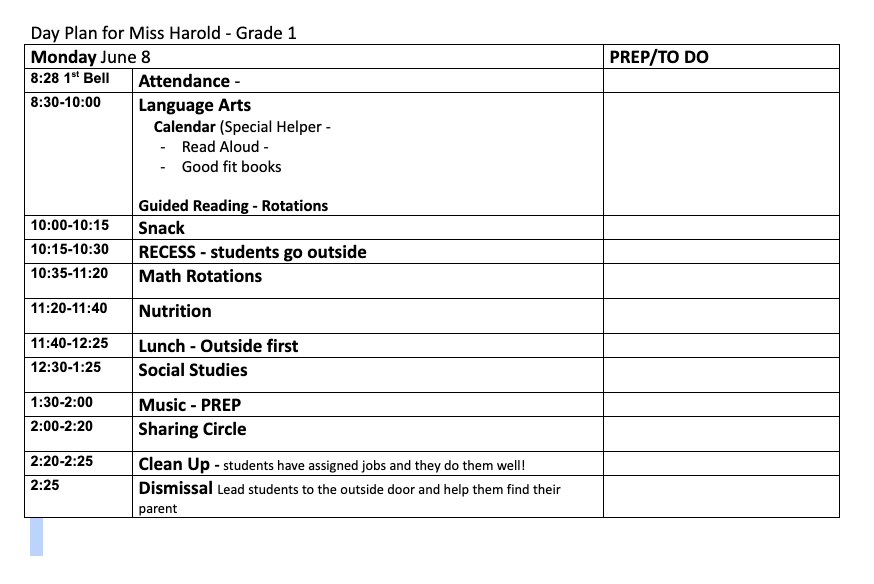
This is a digital day plan. I created a template for each week day because there are slight variations (Music, PE, Library, etc). Having a template where I just need to add the concepts has saved me so much time over the years. It is created in Google Docs and I usually batch a week’s worth of day plans over a couple days, so when I leave on Friday afternoon, the next week’s day plans are sitting on the desk ready for Monday.
However, this year with Covid and blended learning, I needed to tweak it a bit to include online assignments and activities, what to upload/email, etc. Prior to making this, I was losing track of what assignments were sent out and what needs work on FreshGrade (our digital portfolio platform).
Now it looks more like this:
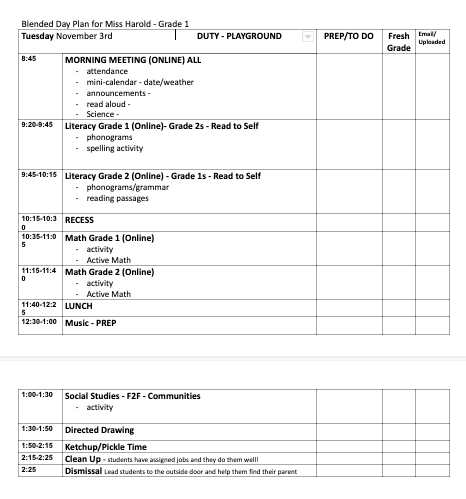
Tweaking Day Plans
This day plan has only been in effect for a short while. I try to give myself some time with a template style before I tweak or chuck. I prefer to have my plan on 1 page but that is just me. Having “FreshGrade” and “email” on the page are gentle reminders that I need. I will probably update this blog or create a follow-up one to let you know how it is working. If you would like a copy, please write in the comments below.
Sub Plans
I create one of these templates THOROUGHLY, as a sub page. Giving a “teacher on call” a bunch of worksheets is not an option for me. I want the sub to continue with “The Plan”. Sub plans haven’t been needed yet, but that changes next week. But, once I’ve created a thorough plan, it really provides me some relief knowing that if I’m sick, the day plan is ready to go. I will just need to add a few last minute page numbers and things and it’s good to go!
Though these are created online, paper copies work better for me. I can potentially write all over them and then they go into a binder labelled “Day Plans”. What do you use for your day plans? Do you use day plans?
Have a wonderful day!
Leave a Reply
You must be logged in to post a comment.