In the previous blog post on the Teachers Pay Teachers conference, I made reference to creating templates for your TPT products to save yourself a lot of time. During my first year of selling on TPT, I made a lot of small products, mainly $3. However, with my goal of making $1,000 per month, I realize that I will need to either sell A TONNE of three dollar products or make bigger products. So the goal is to create at least one product line this summer, that is a larger value (between $30-50), to make reach that financial goal.
Product lines take a lot of time, but one piece of advice that I was told when I started, was to create templates. Templates take some time up front to create, but once you have them, your product creation will speed up. Another advantage to having templates for your TPT products is that your buyers will like to see the consistency in your resources. If they liked one product, they will probably like more!
How Many Templates Do You Need For Your TPT Products ?
How many templates do you need? The more templates, the merrier you will be! Haha – maybe. Here is a list of templates that you should consider having in your database.
- cover
- table of contents
- how to use page
- a note to the teacher
- like this resource
- terms of use
- credits/thank yous
- answer key (depending on resource/grade)
Where to Create Your Templates
For me this is an obvious choice, Powerpoint! Yes, Powerpoint costs but it is a worthwhile investment! Remember you need to the business version of Powerpoint if you are going to sell your products. For many, Google Slides is another choice. This reminds me of a video I created a little while ago discussing these two products.
Create for yourself a folder labeled: Templates and then add subfolders within your main folder as you will probably have a few different templates, depending on your product.
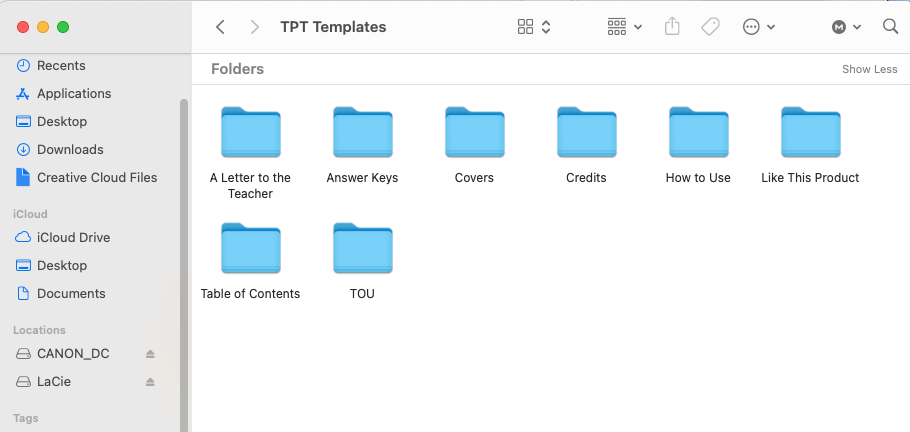
It’s nothing fancy (I’m watching videos on how to change the color of the folders). But having folders either on your desktop, external hard drive or in Google Drive will save you time and keep you organized (at least with this).
Be Consistent with Your Templates
Make you are using the same fonts, colors with your templates. Your copyright should be place in the bottom right corner on everything. Now when you start a product you can copy over the templates you need. You will find that, depending on your products, you will create more templates. As mentioned, your buyers will appreciate the consistency. You will create loyal customers with them.
Do you use templates? What templates do you think are absolute musts for your products? I would love to hear about it.
Until then,
Happy Creating!
Leave a Reply
You must be logged in to post a comment.