If you are thinking about selling on Teachers Pay Teachers or TPT, you are in the right place! This guide will help you get going on your teacherpreneur journey. I will include some Youtube videos when you need some visual guidance.
Table of Contents
- What is Teachers Pay Teachers?
- Know Your Why then Stay In Your Lane
- What Do You Need to Get Started
- Costs for Running a TPT business
- Making High Quality Resources
- Your Next Step
What is Teachers Pay Teachers (TPT)?
Teachers pay teachers is a teacher marketplace. It is the number teacher marketplace in North America, and it is growing globally. 85% of US Teachers buy from TPT.
Teachers Pay Teachers was created by Paul Edelman back in 2006. Paul is a New York public school teacher (now retired). He saw the engagement from his students when he was using his colleagues materials, and so with Teachers Pay Teachers teachers can share their resources, make a little money, and help teachers around the world save time and expand their teaching using those resources.
TPT currently has over 9 million resources with over 1 billion resources downloaded! Here is a screenshot of what TPT’s early days, almost 20 years ago.

What Can You Sell on TPT?
Pretty much, anything digital. Teachers pay teachers does not sell physical products (like Etsy). Need some ideas, look below at some of the types of products TPT is currently selling.

If you would like to read more about Teachers Pay Teachers, you can read What is Teachers Pay Teachers? next!
Know Your Why For Selling on TPT
Online shopping has changed in the last few years, as well, teachers’ spending habits. If you think you are going to make a boatload of money in a short time, you will probably be disappointed. For most TPT sellers, selling on TPT is a long game, so having a strong reason to be spending a lot of hours creating and selling your products will be important.
There are lots of reasons for selling on TPT:
- make money to purchase classroom supplies
- money to help pay personal bills
- use the income to pay for summer travels, Christmas, birthday expenses
- support a mission/passion project
- support new teachers with providing products to help them save time
- use the money to subsidize your retirement income
- your own reasons
Once you have a strong reason to get started, do not let people sway you with their reasons. You are the only one living in your shoes. There are lots of TPT sellers who are looking to make money by selling expensive courses and honestly you don’t need them. But you do need direction. Make a PLAN!
Stay in Your Lane with Your PLAN for Selling on TPT
Here’s a mini checklist to get you started on opening and creating a product for upload. There is a few more items than what is on this checklist, but its intent is to get you started. If you have a blank notebook or you use Notion or Google Sheets – just find a place to jot down notes.
What Do You Need To Get Started
There isn’t much, woohoo!
- Computer/laptop to work on
- A program such as PowerPoint, Google Slides (not docs or Word), Keynote (iffy) to create your resources (see costs down below)
- Phone or camera or app such as Canva to create cover, thumbnails, photography of resource
The Costs of Selling on TPT
There are a few costs to get started. Let’s go over some of them.
Memberships:
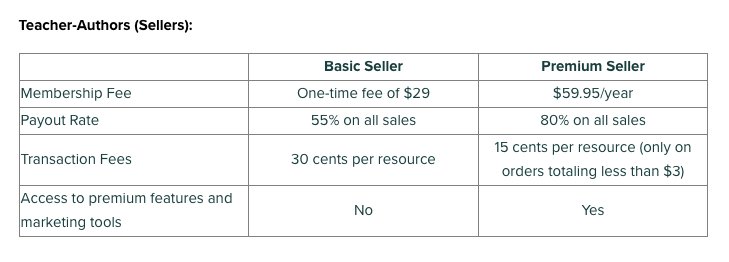
The one-time fee of $29 is fairly recent (January 2024). TPT was getting inundated with spam stores (like many other marketplaces) so the fee has become a big deterrent. Sadly, some would-be sellers feel the cost is too high.
The fee is not too high. You can earn a lot more than $29 in your first couple months, if you create high quality, trending products. A trending product is a resource that teachers are looking to buy (and the current search results are low).
Look at Fees as Investments
This is going to come down to your “why” for starting a TPT store. Do you want to help teachers and improve your financial situation? Starting on TPT, I made the wrong products (printables during the pandemic). $0 during my first two months. I switched to making products that teachers were looking for (digital) and my third month was $7.39. Cue a happy dance! The following month was $50.55! And half of those sales were printables!
I share these numbers because I’m an average TPT seller. I am no one special. So if I can make a few hundred dollars a month, so can you! The $29 is an investment into your business (personally, I would recommend the premium seller membership once sales start coming in).
This video is almost 2 years old, on the cost for TPT, you can check it out here:
Other Costs for Selling on TPT
Many of these are optional but one or two will be “musts”.
Where are you going to create your resources? If you use PowerPoint, then you will need to purchase a Business version. DO NOT use your school account. If you do not have the funds, then create on Google Drive, preferably Google Slides. Google Slides is free and can be converted into pdfs and powerpoint versions.
Powerpoint vs Google
If you go the Powerpoint route, you will need a flattening/securing tool for your resources. I will not elaborate much here but if you add paid/free clipart or fonts to your resources, they are required to be secured. Turning a document into a pdf doesn’t secure them. Learn this now!
There are a few different websites that do this, but my favourite is Flatpack by Bearwood Labs. They offer it for both Mac users and PCs. The PC version is sold on TPT, so buying it during a sale is always good. The cost is $65. If that is too much for your pocket, make your resources in Google Slides and learn how to flatten/secure your resources (there are Youtube videos available).
Clipart/Fonts
Both clipart and fonts are available for free and with cost, on Teachers Pay Teachers. When you choose one, check that “commercial use” is available. Read the seller’s product description as most will state their conditions.
You do not need fonts and cliparts right away. Depending on the grade range that you choose, you might not need them at all. The higher the grade, content is more important. Though sometimes, older students like to see cute clipart!
Clipart Artists to Consider
The biggest artists on TPT are:
- Krista Wallden – Creative Clips
- Educlips
- Rainbow Sprinkle Studio with Sasha
- Bunny on a Cloud
- Whimsy Clips
There are many that may not be as big, but have unique styles. Many of these sellers also offer free clipart for commercial use.
Font Artists
As with clipart artists, there are many font artists:
- Kimberly Geswein Fonts
- Amy Groesbeck
- A Perfect Blend
- A Primary Kind of Life
- Kaitlynn Albani
As you are new to selling on TPT, try to create your first couple products with as little clipart and fonts (outside of what your program offers), to get a feel for creating products. Then add clipart and/or fonts to improve their value/look.
Please note: if you are using Google Slides, you need to use their fonts, though there are ways around it (need a video?)
Making High Quality Products
This is a lot to be said here, but the main thing is to create a first rate product, whatever it is. Do not copy! Do not steal another seller’s work! TPT is closing stores regularly for steal and or using trademarked or copyright items (such as LEGO, movies, novels, etc.).
I talk a lot about creating high quality products on the Youtube channel, but if you would like a specific video showing you what high quality products need or have, check out this video.
A Quick Summary for High Quality Products
- Easy to Read Fonts
- Test Your Products
- How To Use page
- Offer Ways to Differentiate
- Learning Standards
- Add a Table of Contents
- Answer Keys
- Add a Copyright at the bottom of each of your pages
- Terms of Use and Credits page
- Add borders
- Secure/flatten your work!
If your products have these features, your buyers will return again and again for your products. I have made purchases from other sellers, that are missing a lot of these features and I am unlikely to go back to their store. I also unfollow their store. Teachers no longer have expendable income. They need to know that your product is worth the price and more. You do not have to price below its worth. Teachers will pay the price if they see the value (your thumbnails and product description need to be detailed).
Your Next Steps
If you haven’t set up your TPT store, create one. As mentioned, there will be a $29 charge. If you need some checklists to help you through the process of creating products, I sell individual checklists.

I sell TPT checklists and offer tutorials over on Youtube. If you would like to join our Side Hustle Help email, I send it out every other week. It includes one or two tips and one or two freebie clipart from TPT sellers. You can sign up here.
Save this post for later

Leave a Reply
You must be logged in to post a comment.